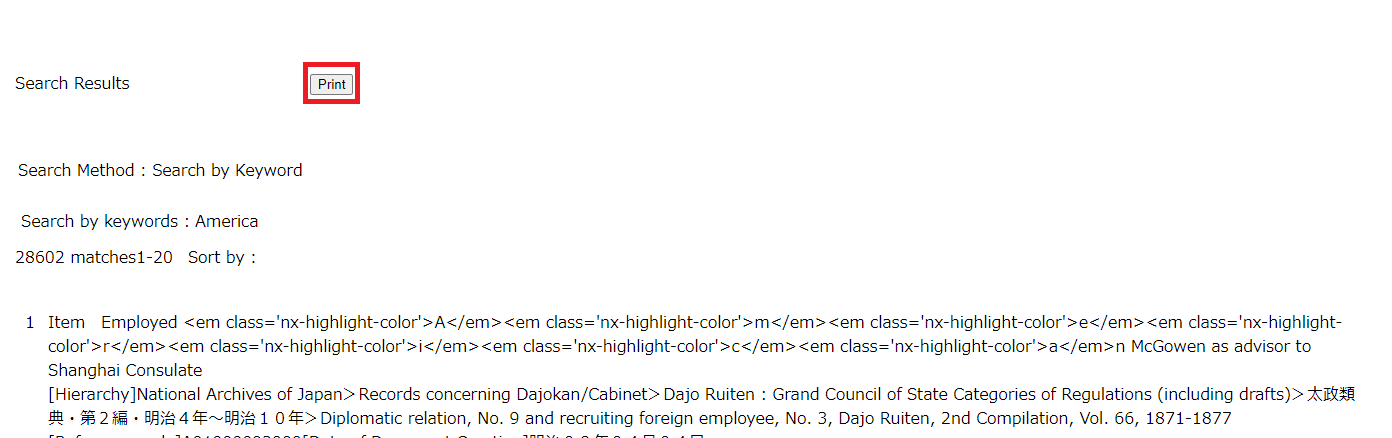- TOP
- Search Guide
- 8. Search result screen
8. Search result screen
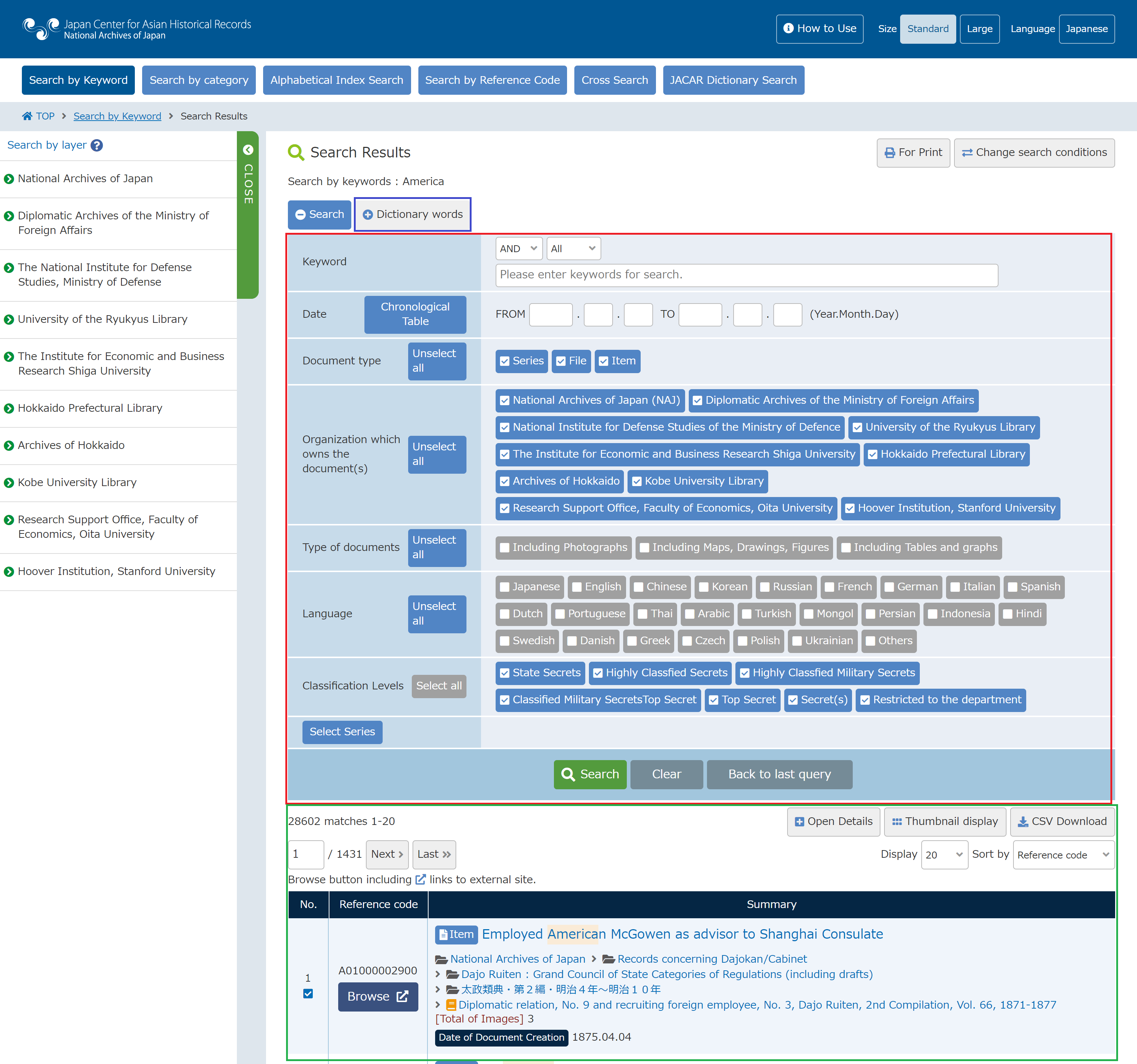
About search result screen
Displays search result list screen.
For a description of the area circled in blue, please refer to 10. Adjustment of search results (dictionary, alternative spelling, research).
For a description on the area circled in red, please refer to Search refinement from result..
For a description on the area circled in green, please refer to About result list screen.
- For Print pageDisplays the search results in print-friendly layout.
For more detail, please refer to About For Print screen. - DetailYou can browse more detailed Fonds/Series Information. For more detail, please refer to 3. Advanced Search screen.
Search within results (circled in red)
You can check search results and refine them.
Click "Search" to display what is circled in red and you can hide it by clicking again.
- Search ConditionWhen non-layered searches are executed, search results are displayed according to conditions.
You can refine the information with keywords as described below. - Search range selectionYou can select the search range for refined search.
Description on how to select the search range is below.search within results Targets the currently selected series or the documents contained in file for search. search selected target Targets the series checked in Search Target field or the documents contained in file for search. - Input keywordYou can input keywords for searching documents. For information on how to input the search keyword.
- DateYou can narrow down the creation date to search.
- Document typeYou can narrow down the document type to search. Checking the box beside the document type will include it as a search target.
- OrganizationYou can narrow down the organization for searches. Checking the box beside the organization will include the organization in the search target.
- Type of materialsYou can narrow down the type of materials to search. Checking the checkbox beside the type of materials will include the type of materials in the search target.
- LanguageYou can narrow down the language for searches. Checking the box beside the language will include that language as a search target.
- Secret level of the documentYou can narrow down the secret level of a document to search. Checking the box beside the secret level of the document will include the secret level of the document in the search target.
- Select SeriesYou can narrow down searches by specifying series. For instruction in selecting series, please refer to How to select series.
About result list screen (circled in green)
- The number of records matchedShows the number of record matched to search conditions.
- Page NumberIf search results fill more than one page, they will be displayed with page numbers. Description on how to switch the page is given below.
First Moves to the first page. Previous Moves back to the previous page. numbers You can jump to a specific page by clicking its number. Next Moves to the next page. Last Moves to the last page. - Open Details / Close DetailsDisplays detailed information on listed materials.
- Thumbnail display / Search Results displayToggles between Thumbnail display and Search Results display.
- CSV DownloadOutput search results in CSV format.
- Matches per pageYou can select "20", "50", "100", "200" from the pull-down menu as the number of matched records displayed per page.
- SortSorts search results by item selected in pull-down menu.
Reference Code Sorts search results by reference code. Date Sorts search results by date. - Search result list
Search Target You can narrow down searches of documents contained in certain series or file.
You can select the target series/file by checking a checkbox in Search Target field.
Documents that cannot be selected will not have a checkbox in their Search Target field (It will only be valid when you select "search selected target").No Indicates the number of records in search results. Reference Code Displays the Reference Code. Browse Link to image display screen for viewable article. Summary Series
・Title
File
・Title
・Reference Code
Item
・Title
・Reference Code
・Total of Image
※Title
・For file, a list of item contained in the selected file is to be displayed.
・For item, a catalog screen of selected item is to be displayed.
※Hierarchically displayed series, file title
・You may perform a Layered Search by clicking within the hierarchy of search results.
For information on Layered Search, please refer to 7. Layered Search.Date Displays the creation date. Longer ones contain omissions. Origination Displays the origination. Longer ones contain omissions. Organization history Displays organization history. Longer ones contain omissions.
For Print screen
Displays the search result screen, catalog screen, and layered search screen in a print-friendly format.
- For Print screenWhen displaying the For Print screen, the print configuration screen pops up.