- TOP
- Legend
Legend
1. About Icons
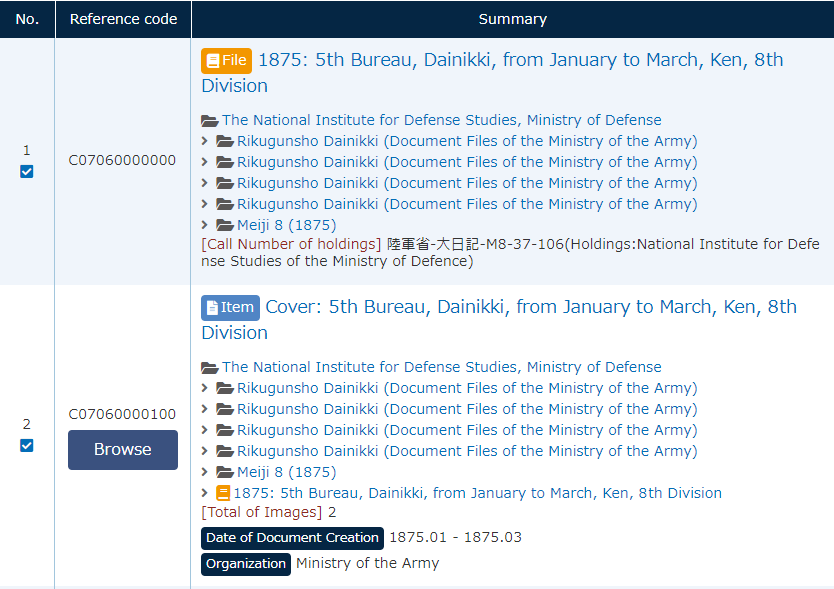
Series = Name of series
- A series is generally comprised of multiple files, although there are some series with only one file.
- When you click on the name of a series, a list of names comprising the files will appear.
File = File name
- A file is generally a group of organized items, although there are some files with only one item.
- When you click on the name of a file, a list of names comprising it will appear.
Item = Item name
- Item names represent the smallest unit of a document.
- When you click on the name of an item, detailed information on it will appear.
- Document images are provided for each item.
2. About buttons for browsing

There are two buttons for browsing, which include Browse and Browse (for specifics please see below).
The browse button appears above search results above Item on the left side of the screen (it is not in the file screen). The button also appears on the catalog item screen.
The browse button does not appear for items of unreleased document images.
Browse:When you click on this button, in a new window or tab our released document images will open.
- Document files are displayed in PDF and JPEG format.
- You can choose the format of the image to be displayed.
Click to select the format (PDFJPEG ) you want to display from the upper right-hand corner of the screen. - Once you open an image in a selected format, even if you close your browser, images will automatically display in the future in the selected format by default.
Browse:When you click on this button, released document images from an external institution's webpage will open in a new window or tab.
- Through the link, you may open directly the document images from an external webpage.
- Image or screen format may differ depending on institution or document.
- Document image display method and access may also vary depending on institution and documents (for information on respective institutions, click the link labeled “About Usage of Document Images,” which can be found near the text reading “Legend”).
