- TOP
- Search Guide
- 5. Alphabetical Index Search Screen
5. Alphabetical Index Search Screen
Select a keyword contained in documents from the A-Z Index by a term’s first letter.
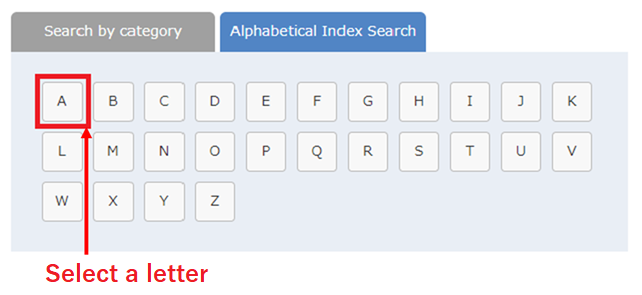
- Pick the first letter of the term you want to search.
About index screen of Alphabetical Index Search
A list of alphabetized words from documents is displayed.
- matchesThe number of matched hits will be displayed along with Alphabetical Index Search results.
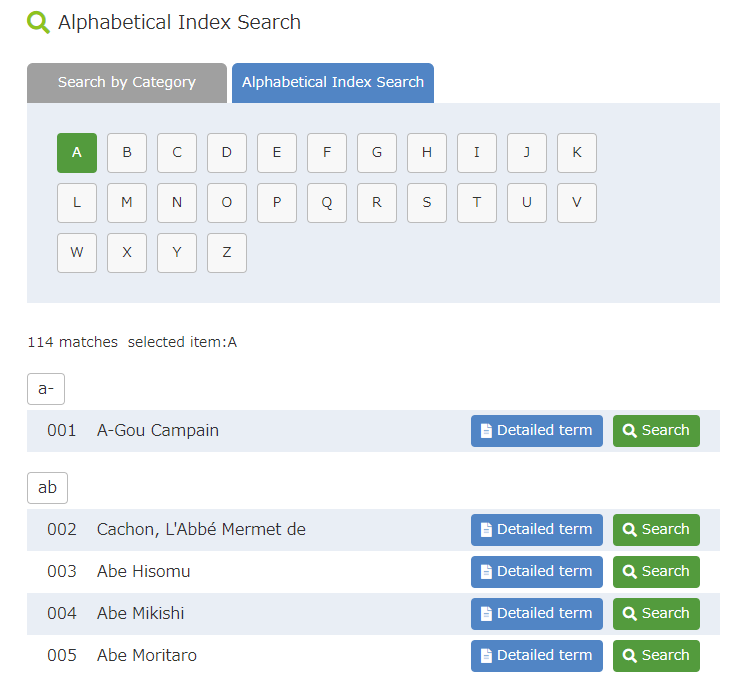
- When you click “Detailed term” to the right of a word match, additional information is displayed.
- When you click “Search” to the right of a word match, your browser will perform a search.
- The match results are sorted by the first letter or character of a word.
For information about search result, please refer to 8. Search result screen
