- TOP
- Search Guide
- 2. Search by Keyword screen
2. Search by Keyword screen
You can search documents by keyword. The keyword items you can enter for search conditions are described below.
This may be useful when you search for documents related to historical matters or personal names.
You can jump to Search by Keyword screen by clicking on "Search by Keyword" button.
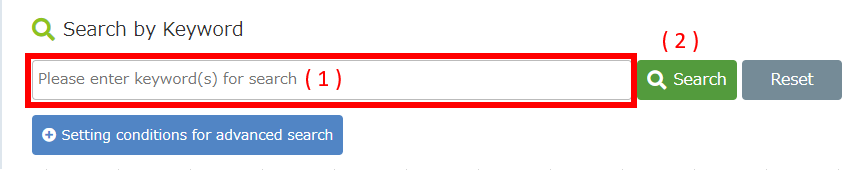
- In this screen, please input any keyword you wish to search by.
- After you enter keywords, please click on "Search" button.
matches per page
You can select "20","50", "100", "200" from the pull-down menu as the number of matched records to be displayed per page.
How to enter keyword
You can enter keywords to search by. The keyword items you can enter for search conditions are described below.
You can enter multiple keywords in the search box, when necessary.
- "AND searching" is carried out by separating each keyword with full or half blank space.
example) Japan Constitution ・・・For Documents containing with "Japan" AND "Constitution", enter [Japan Constitution]. - "OR searching" is carried out by separating each keyword with "|" (half-width of pipe line).
example) Japan|Constitution・・・ For Documents containing "Japan" OR "Constitution", enter [Japan | Constitution]. - "NOT searching" is carried out by separating each keyword with "!" (half-width of exclamation mark).
example) Japan!Constitution・・・ For Documents containing "Japan" without "Constitution", enter[Japan ! Constitution]. - "Exact match" searching is carried out by enclosing the keyword in " "" " (half-width of double quotation).
example) "Japan Constitution "・・・ For Documents containing "Japan Constitution", enter ["Japan Constitution"].
