11. Cross Search screen
Cross Search
With Cross Search, you can search across documents collections outside of the National Archives of Japan database.
About screen of Simple Search
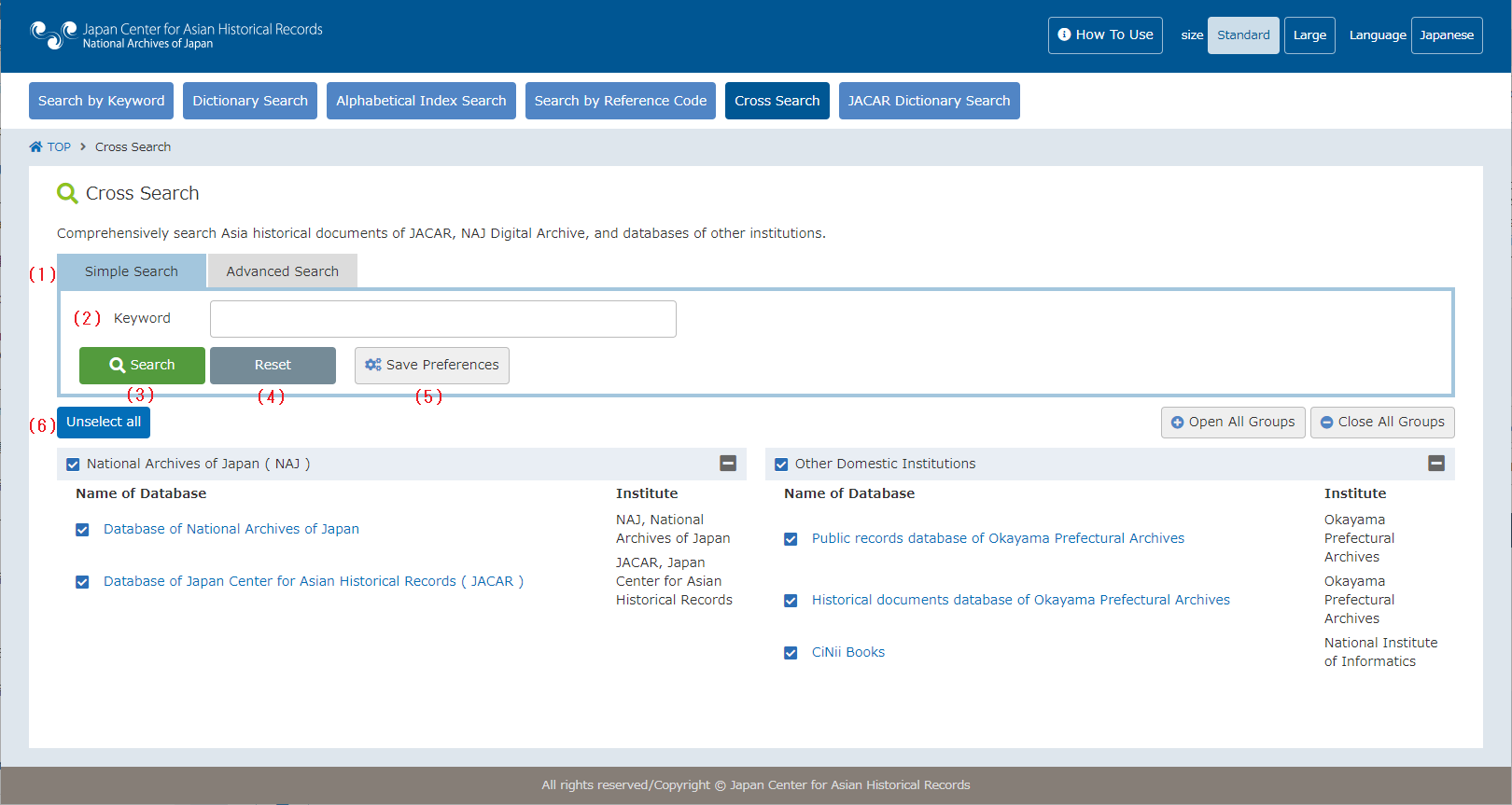
- Advanced SearchClick to move to the Advanced Search screen.
- KeywordEnter a keyword for search.
- SearchRun the search.
- ResetClears the entered keyword.
- Save PreferencesSaves displayed settings for future usage on the search screen.
Items can be saved as follows.- Select the state of the group set
- Display of the group, the non- display
- Select the state of the database
- DatabaseIf you check the database you want to search, you can search it.
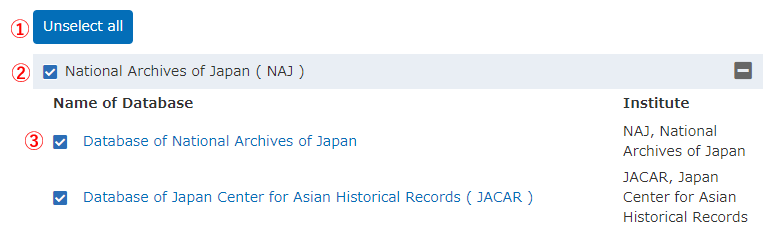
①All Databases Put a check in the box of a database to search within it. ②Group name Displays the group name of databases. For the databases included in the group, put a check in the corresponding box.
Uncheck databases by clicking on their respective boxes a second time.③Name of Database Displays the name of databases.
※Databases checked off will be searched.
About screen of Advanced Search
In the Advanced Search, you can search by specifying in detail search criteria.
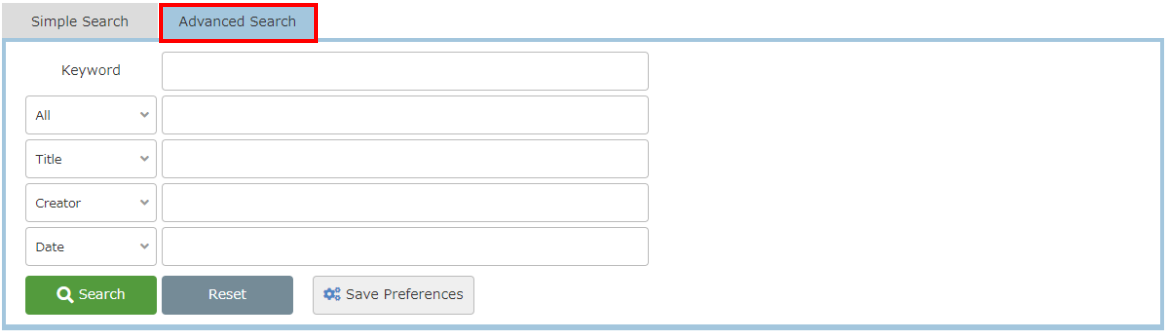
- Items for SearchSpecify items for searching to refine results as follows.
All Searches everything. Title Searches titles. Creator Searches for creators. Date Searches by date.
About database by the number of hits display screen
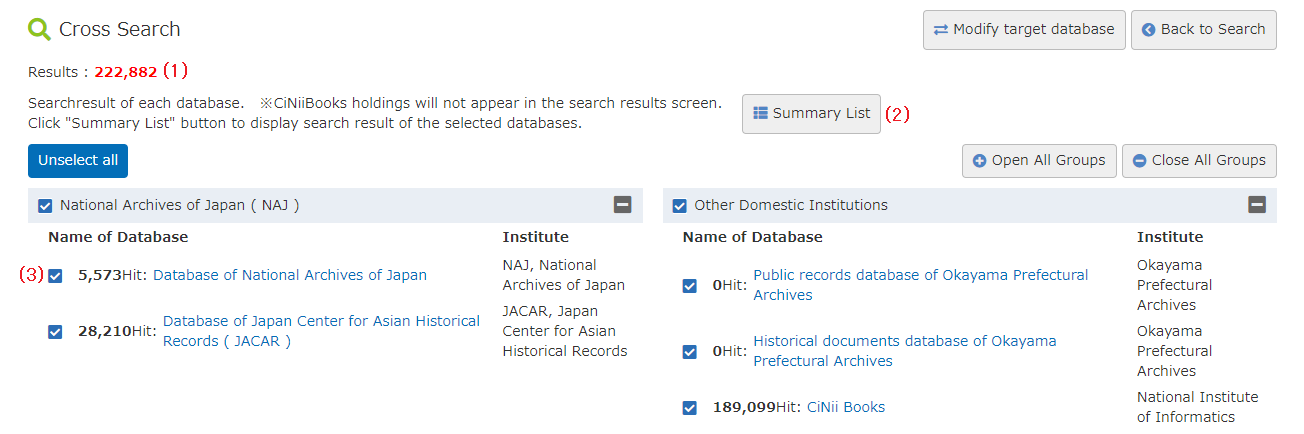
- UpdateYou can click to update the database for a display screen showing the number of search hits. If the search results have been shown in full, this button does not appear.
- Summary ListClick to move the search results list screen.
- Search results of each databaseSearch results for each database are displayed.
The number of results in a search are shown.
About search result list screen
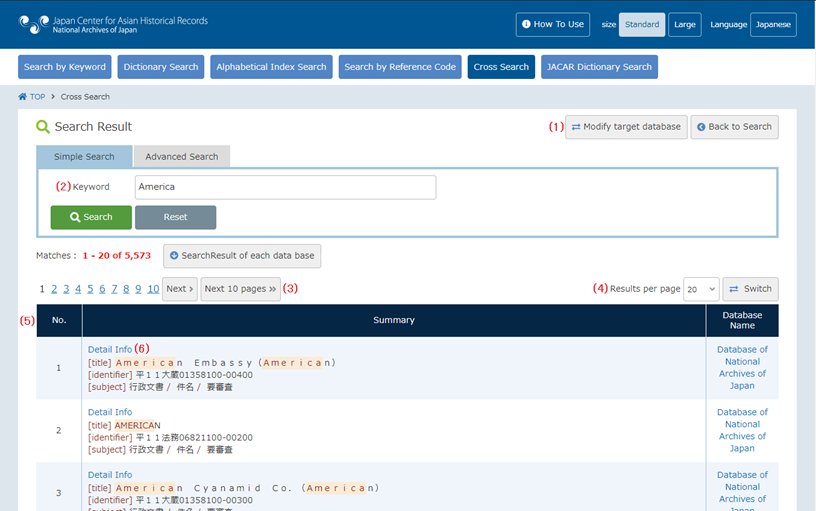
- Modify target databaseClick to leave the search screen with search keywords.
- Item for searchSpecify the search keyword and you can search again.
- Page numberClick to display the selected page.
- Results per pageIt is possible to change the display number of search results that are displayed.
By clicking “change” you can designate the number of research results you want to display from a pull-down menu. - Search result listSearch results on the list, you will see the following content.
No. Indicates the record number among search results. Summary A Summary of records with "title", "identifier", and "subject". Database Name Displays the name of a database. - Detail InfoMove to a record in the detail screen.
About detail screen

- Return to search resultReturn to the search results list screen.
- Prev/NextClick for prior or subsequent records.
- DetailDisplays detailed information of records.
