- TOP
- Browse Guide
- 6. For printing JPEGs
6. For printing JPEGs
To print out a JPEG image, click the "Print" button on the JPEG image display screen, and print it from the Image Print screen.
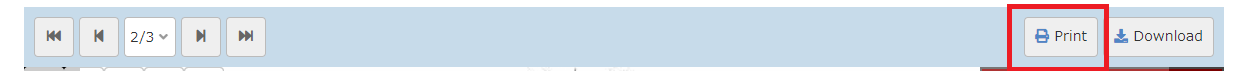
Click the Print button.
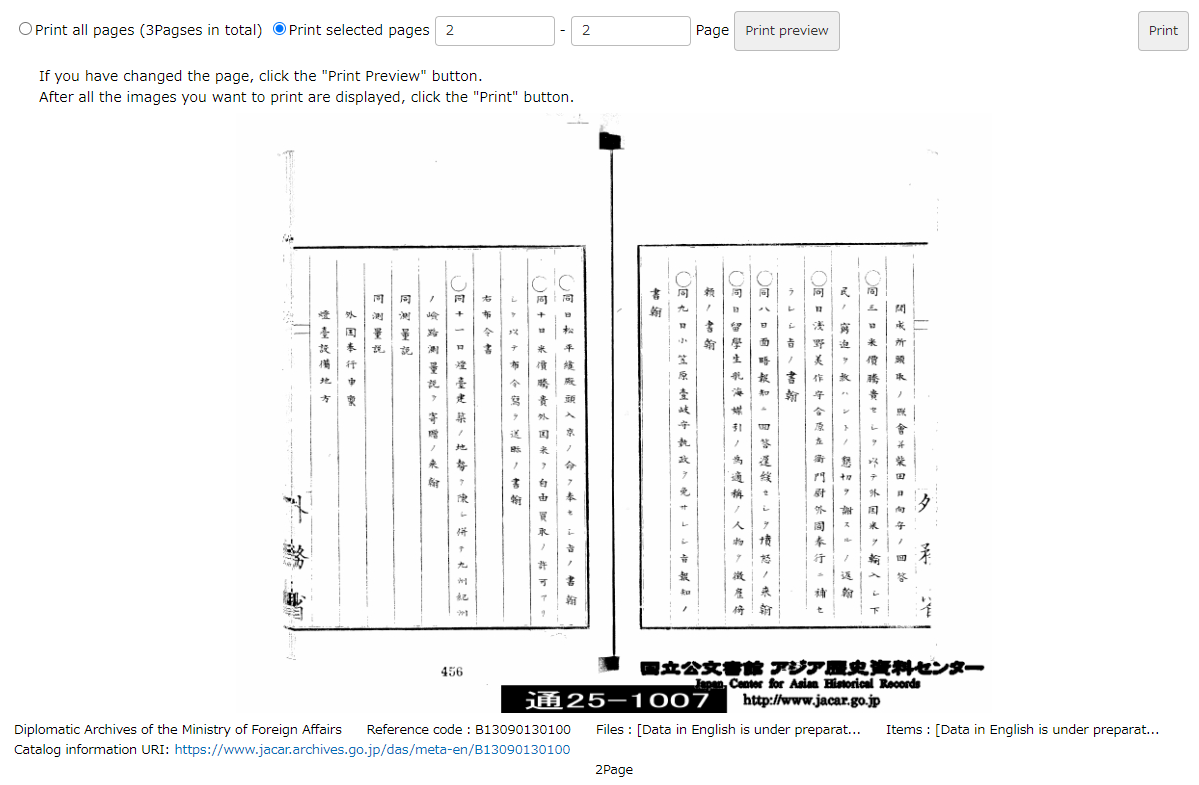
Specify the page to be printed.
- Print all pages Prints all pages of the image.
- Print selected pages Prints only the specified number of pages.
If you have changed the print page specification, click the "Print Preview" button to display it again.
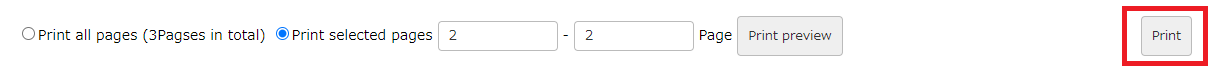
Click the Print button to display the Print dialog box. Follow the print dialog to print the file.
